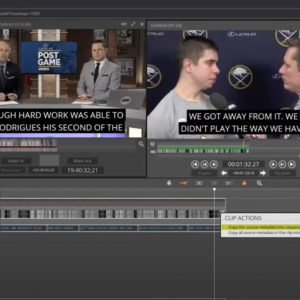Posted: 11/01/2021
The ability to blur a section of an edit can be particularly useful to make video images less identifiable. When a video or image is being edited in Blackbird, the blur effect enables users to modify their content.
Blurring within the Blackbird editor and the resulting ability to apply the same blur in output publishing can now be added to conceal peoples faces to protect their privacy, hide distracting content and cover background elements that do not go with the mood or the aesthetic of the video.
Combined with the new effects controls to manage keyframes for position, size and shape makes for a fast and precise feature that enables new workflow possibilities.
The Blackbird blur effect has many operationally efficient features to ensure accuracy and flexibility. Users have the ability to preview blur effects with no delays in their browser in real-time to ensure the desired area is being masked, and also add extra control frame rates for movements in-between frames.
The mask feature also allows a blur region to be controlled by dragging and dropping at the desired position which applies to every frame of the clip. It also has the ability to change the shape to square, rectangle, oval and circular shapes as well as to transition between these shapes over time.
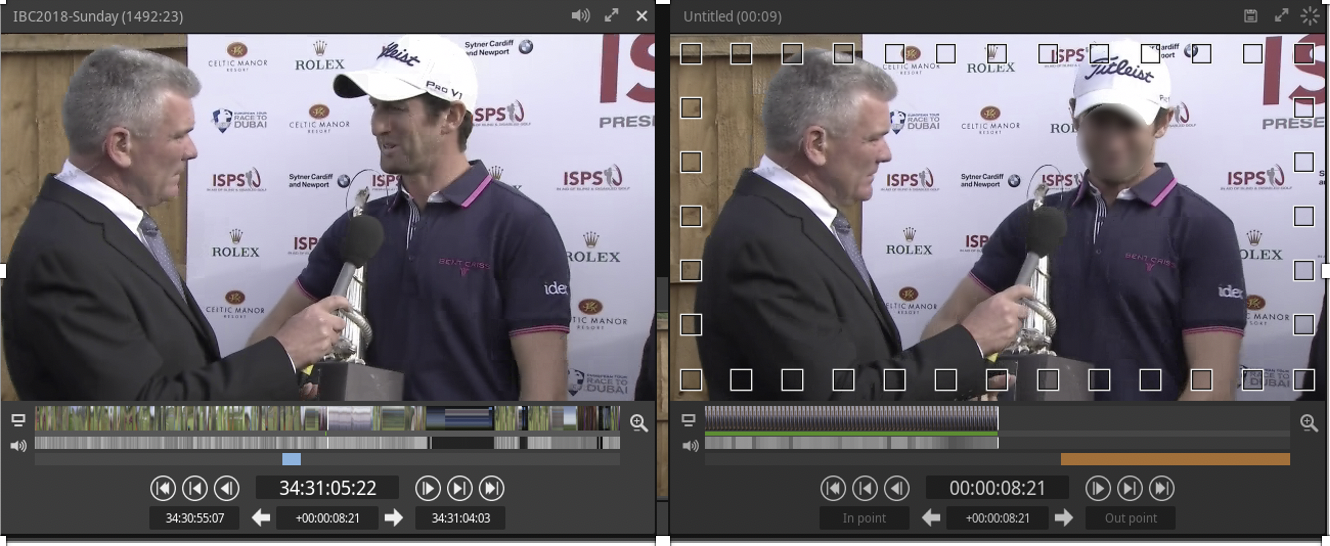
Blackbird is best-of-breed
Jon Hanford - Group CTO, Deltatre