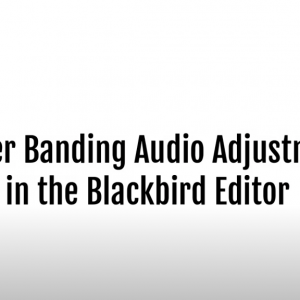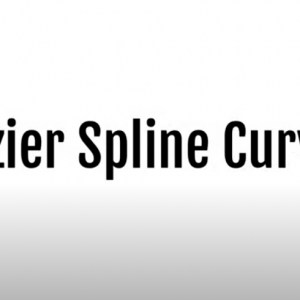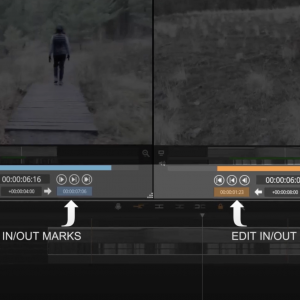Posted: 06/10/2022
Cropping in Blackbird is a great way of controlling what content your audience sees.
It allows you to reduce the original size of your picture and zoom in on a specific part of the frame, making sure attention is focused on the right part of the action.
The Crop function is part of the Image Effects bundle and is activated from the video track in your edit timeline. It operates in a similar way to the other Image function, Blur, and as such has the following attributes:
- The default shape is square but it can be altered:
- Re-sized on the both the X & Y axis
- Re-shaped into a Rectangular or a Circular mask
- It can be static or keyframes can be added to track moving objects
- Movement tracking can be linear or controlled with Bezier curve
Check out this tutorial video:
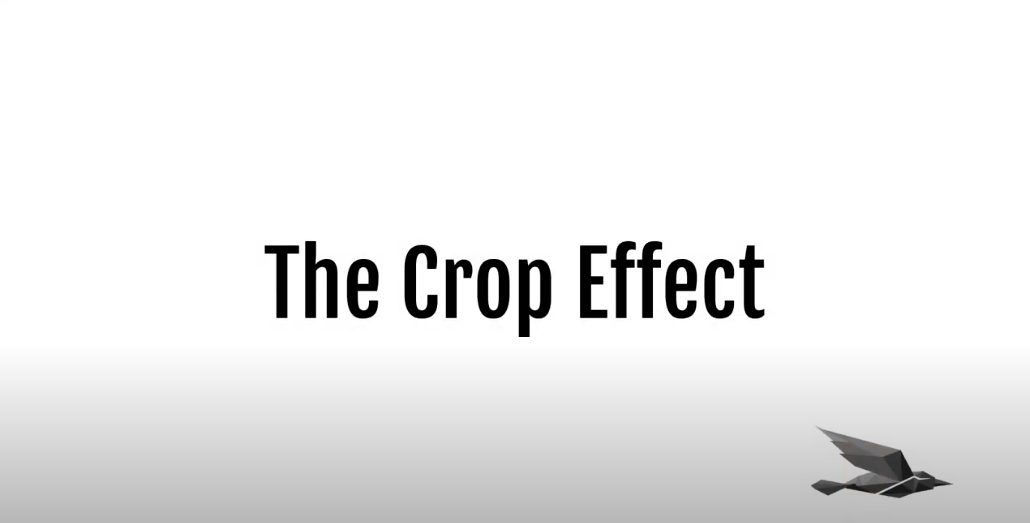
Blackbird is best-of-breed
Jon Hanford - Group CTO, Deltatre